A new project is online! It’s called Kwot, and it allows you to share and store your favorite quotes.
The UI is quite minimalistic, with focus on simplicity. Navigate through quotes with your mouse wheel, your keyboard’s left and right arrow or the mini timeline at the bottom. Add a quote by clicking on the plus button at the bottom right hand corner. If you don’t pick any color they’ll be automatically chosen via a magic algorithm! Another magic algorithm will rotate your quote in 3D space. But don’t worry you will preview that in real-time, ha!
I might add user (login) support, language tagging, an RSS feed and stuff like that but don’t expect that too soon, holidays are coming!
If you don’t have the Flash plugin or if you visit the site on an iPhone the site will look quite different but everything will remain!
A few things I used in case you wonder: swfaddress (you will love deep-linking!), GTween, FlashDevelop, AMFPHP, the viewport width attribute… Oh, and by the way, the font face is called Neutra.
Add some quotes and drop feedback!
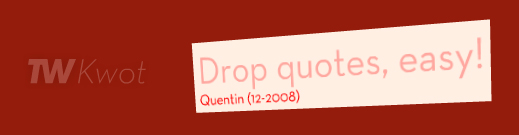
Update!
Upgraded to the latest swfaddress and GTween versions.
Added a feed!
Auto-picked colors are now sent into the color-pickers.
Links provided will open in new windows or tabs.
Found a bug? Say it!
Cool! The problem I found was that some of the colour combinations were harder to read than others, and there are couple of pieces of spam.
True, I will try to fix that spam thing soon…
By the way, the colors can be edited at will when posting an item!
Bonsoir.
J’apprécie beaucoup ce projet. J’aimerais beaucoup pouvoir exploiter votre application en toile de fond sur ma télévision. En gros, quand je reçois des amis, j’aimerais diffuser toutes vos citations en guise d’image “de fond”.
Pour cela, il me manque juste 2 petites options. Comme je vois que vous êtes sensibles au retour de vos lecteurs, je me permets de vous les soumettre:
1. Possibilité d’activer un mode “plein écran” (si c’est possible techniquement)
2. Pouvoir lancer une lecteur “continue” (faire play et voir les citations défiler automatiquement)
Merci par avance pour vos réponses.
Henri Langlois
Bonsoir,
c’est à la fois possible et envisagé !
La “lecture” (play/pause) était prévue et ne devrait pas tarder, et le plein écran me semble aller de paire avec cette fonctionnalité diaporama…
Je m’en charge dès que j’ai un peu de temps !
Slideshow and fullscreen added!
You can now hit the Play button (bottom-left hand corner), sit back and enjoy. Kwot will switch to fullscreen automatically, however you can hit the escape key to go back to window-view.
Bonsoir,
je viens de tomber sur tous ces beaux projets, j’ai passé pas mal de temps à lire toutes les citations et j’en suis ressorti souriant !
Serait-il éventuellement possible dans un futur proche d’avoir la possibilité de les afficher en économiseur d’écran rss sur nos ordinateurs (Mac, Linux et PC) ?
Merci et bonne continuation.
Le plus simple serait d’aller sur le site de lancer le truc et de passer en plein écran…
Mais ça ne doit pas être exactement ce que tu cherches !
Non effectivement, mais ça doit pouvoir être faisable ! :-)
1 Trackbacks